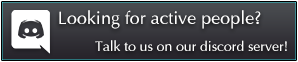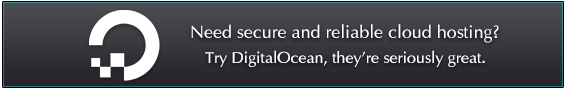- Download a kRO client
- Download a Revision of the same version of kRO u downloaded
- Extract the following 2 above to ur folder (By Default: c:/programfiles/gravity/ro) or make a folder and extract it into the folder ETC,
C:\User\Documents\TRRC Servers\EXTRACT HERE\
- Get the 2009-07-29aRagexeRE X-Ray to launch The Servers which which is under the downloads section in this thread
- Patch the kRO client until all 4 buttons r pressable (actually optional but strongly recommended)
- Then Patch the Revision of the kRO u got then close the patch client
- Get clientinfo.xml and sclientinfo.xml @ the attachment in this thread and put them in ur DataFolder
- Make a notepad file and name it "data.ini" (without "" ^_^ ) if you dont have one
- You should add this text to the data.ini text to this ^_^
Code: Select all
[Data]
0=sdmaps.grf
1=Kari Kihei.grf
2=basedata.grf
3=adata.grf
4=sdata.grf
5=rdata.grf
6=makai.grf
7=data.grf
8=SpritePackVooDooRO.grf- once everything is complete launch 2009-07-29aRagexeRE X-Ray.exe
- select the server you are connecting to.
- Register an accnt by Logging in with _M
- ETC> Username: Username_M pass: ******* (anything) (Note : _M for males and _F is for Females)
- then w8 while server is Progressing ur Registeration
- after that ur ready to play ^_^
Downloads (To Be Put In RO Folder)
- Full Client ( Link will be provided soon )
- Small Client ( Client + GRF ) Link will be provided soon
Deleted the GRF to the data folder as you dont need to put it there. And edited and added some things
Hope ya enjoy the server(s) /no1
clientinfo.xml u need to see all server is on the attachment
For Noobs, RIGHT CLICK AND SAVE TARGET AS to prevent error
FOr FireFox Users, RIGHT CLICK AND SAVE LINK AS to prevent error
kRO Clients
-------------
Part 1/3
Part 2/3
Part 3/3
Ragnarok RE Installer
http://www.megaupload.com/?d=493GV7JC
-------------
Server Files
-------------
Server Installer
Megaupload
File Info: 397MB
Each part: 95.78MB
Part 5: 9.79MB
Part 1 - http://www.megaupload.com/?d=ZB0VUW8Z
Part 2 - http://www.megaupload.com/?d=YLFHL34S
Part 3 - http://www.megaupload.com/?d=KQ9216P2
Part 4 - http://www.megaupload.com/?d=QLRSAT6I
Part 5 - http://www.megaupload.com/?d=HRHJ26X1
Server Connector
clientinfo.xml
sclientinfo.xml
-------------
Mirrors - To be updated.
-------------
[/b][/b][/color]
Installation and Registration Guide.
- Firstly, you've got to Install kRO.
- Then, Install RO RE into the same folder as kRO
- Make a copy of the folder and place it somewhere else you want. Lets call it 'E2RO' For the guide's index.
- Locate Ragnarok.exe and Ragnarok_RE.exe
- Patch Ragnarok.exe and Ragnarok_RE.exe. The patcher will be finished when
All the buttons are pressable. To close the patcher, click the first button from the right.

[/b]

- Now, Locate the 5 parts of the installer that you downloaded.
- Extract the installer of these 5 parts and execute it. Locate the 'E2RO' Folder and install it.
- Make sure your data.ini contents are correct as shown in the code below
Code: Select all
[Data]
0=AIO.grf
1=Arsinoe.grf
2=rts2grf.grf
3=sdmaps.grf
4=eakbare.grf
5=rdata.grf
6=data.grf
7=e2.grf
8=e2hr.grf- Download your clientinfo.xml and sclientinfo.xml from the links provided.
- Download the files to etc; C:/E2RO/Data/
- Locate 2010-07-07 AIO_GRF.exe That is the client application, execute it.
Thats all for Installation, now onto the Registration
- Registration in my server isnt host based, therefore, we cant register it like others, but instead, we use
_M/_F for creating accounts.
- _M Stand for Male account, whereas _F stands for Female account.
- The Account Log in should Look like this:
Code: Select all
Username: ExampleAccount01_M(or F)
Password: Your own password choice.- After you have registered, select Eternal Ecstasy Gateway and make your character ^_^
- Note: After you have registered, the next time you log in, you DO NOT need the _M/_F behind your usernames.