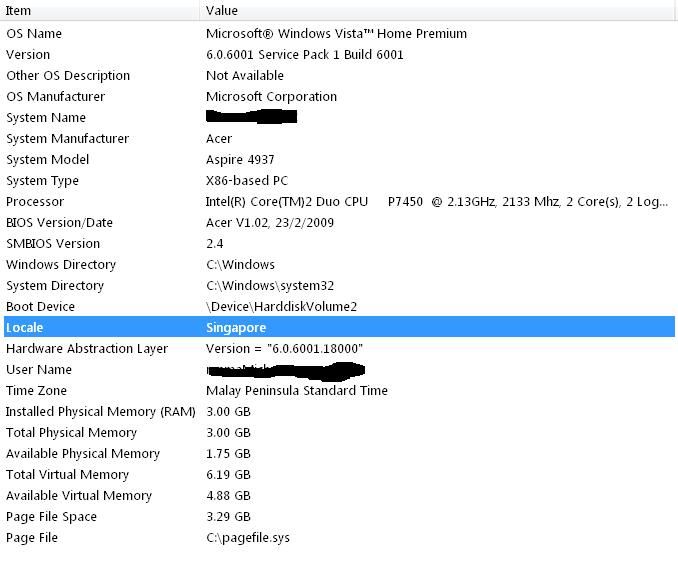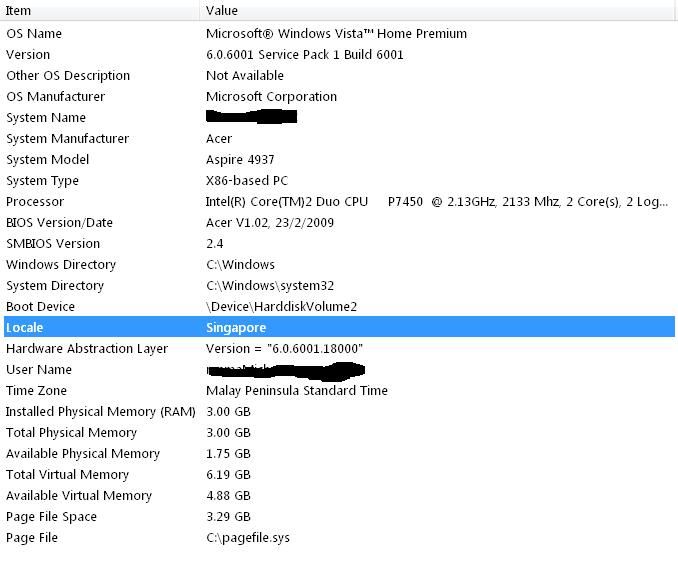Page 1 of 1
There
Posted: Thu May 06, 2010 2:29 am
by nopihina
There
Posted: Thu May 06, 2010 2:36 am
by Yandols
Argh, this does not help me at all.
Go to Run then launch dxdiag, click save all information and upload the file as attachment please.
There
Posted: Thu May 06, 2010 2:38 am
by Nirvaxstiel
Try not to use acer brands
Sara: ....
There
Posted: Thu May 06, 2010 2:39 am
by nopihina
...
There
Posted: Thu May 06, 2010 3:16 am
by Yandols
For now i only have one solution:
There current possible solution is that you try to run the program with Compatibility Mode.
Right click on the program/shortcut then go to the Compatibility Tab.
Tick on Run this program in compatibility mode and set it to Windows XP (SP2).
Also set Privilege level to Run as administrator.
I will further study your problem when i have time.
There
Posted: Thu May 06, 2010 4:28 am
by nopihina
sorry CS but i did what you did but it never work ;( . I guess i have to wait for my father to fix it...
There
Posted: Thu May 06, 2010 4:45 am
by Yandols
Ow, thats too bad, i still dont have a solution so i hope for the best to your pc.